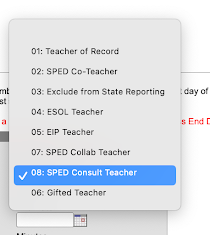You will need this link: https://help.heartlandschoolsolutions.com/s/article/Mosaic-POS-Upload-Student-Photos
Run the photo export from Plicgo using the
CafeteriaIDisGTID
custom format. This will pull with just the 10 digit ID as the name of the file for Lunchbox import.
You will need to open Filezilla and use these credentials:
HOST: cpsftp.heartlandmosaic.com
PORT: 22
USERNAME: 1302250
PASSWORD: Hss30521
Drag the images into the Photos folder (this takes a while). When all are there, go into Mosaic and run the Express Student Photo Import.
Destiny- Use a file with the 5 digit personID in it. Make sure the idlink.txt file is in there. Compress the file.
Log into Destiny
Choose a School
Admin>>Upload Patron Pictures
Choose the file and click Upload Patrons